Craft Powerful Browser Automations with Ease
Say goodbye to repetitive tasks. BrowserChef lets you automate clicks, keyboard input, navigation, and more — so you can focus on what matters.
🎨
Intuitive Visual Workflow Builder
Drag, drop, and design automations like a pro. No coding needed.
- Build multi-step workflows with clicks, scrolls, inputs, and navigation.
- Chain actions, insert delays, or loop steps for complex tasks.
- Jumpstart community workflows for quickly getting started.
⚡
Smart Logic & Control
Automations with brains and no limits.
- Add if/else conditions to handle dynamic scenarios (e.g., 'Click this button only if it exists').
- Use loops, waits, and error handling to mimic human-like interactions.
- Run automations on page load, specific timers, or custom events.
📦
Dynamic Data & Templates
Cook up personalized automations.
- Use Liquid syntax for variables, placeholders, and dynamic content.
- Insert live data (dates, times, external inputs) into forms, clicks, or navigation.
- Auto-adjust workflows based on page content (e.g., 'Fill form if field X is empty').
🔧
Action Toolkit for Every Task
All the ingredients for browser automation.
- UI Actions: Click, hover, scroll, screenshot, and more.
- Form Magic: Auto-fill fields, type text, click checkboxes, and submit forms.
- Page Control: Navigate URLs, reload tabs, extract text, download files.
✨
Integrations and APIs
Connect BrowserChef to your favorite tools and supercharge workflows.
- Third-party integrations: Send webhook requests to third party endpoints to trigger automations externally.
- Custom JavaScript snippets: Add your own code for advanced logic or unique use cases.
- HTTP requests: Fetch data from APIs, scrape websites, or interact with external services.
🔒
Privacy-First Automation
Your data stays yours without leaving your browser.
- See detailed execution history and logs for every automation.
- Runs locally in your browser—no cloud processing.
- Zero tracking or personal data collection.
- Export, import, and share workflows securely.
Why BrowserChef?
- Save hours weekly by automating repetitive browsing tasks.
- Adaptable for developers, marketers, researchers, or casual users.
- Open-ended—build anything from simple macros to enterprise-grade workflows.
- Community-driven: Share templates, collaborate, or remix automations from a growing library.
+ actions to power your workflow
Dynamic workflows for every use case
Ready to get started?
Install BrowserChef and start automating your browsing experience today.
Install BrowserChef Join the Community